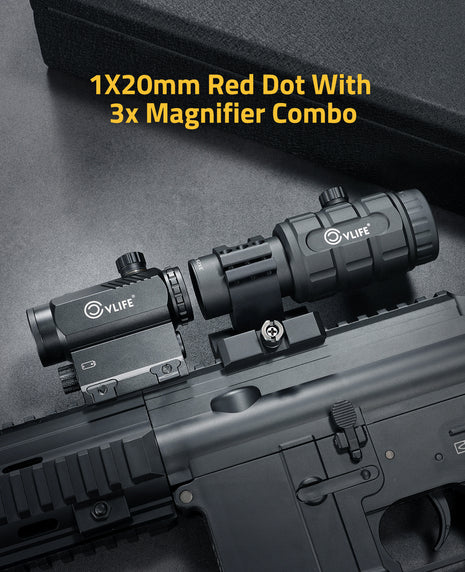The User Guide of Red Dot Laser Sight
- 3 min reading time

In this article, we will provide some important information to the user of the red dot laser sight.
In this article, we will provide some important information to the user of the red dot laser sight. During aiming, the red dot is projected inside the sight itself. On the side of the target, no glow is noticeable. In contrast to the laser target designator, the beam of which is visible on the target and from the target side. Unlimited field of view during the aiming: The shooter, who is looking in sight with both eyes, quickly notices his goal, while controlling the surrounding situation.
Low power consumption: To operate the sight, you need a current of only a few microamps. On one battery, the sight can work for 50,000 hours. If you still need to replace the battery, you will find it in the scope base. Motion on: The sensor will turn on the sight at its slightest movement. Next is brightness adjustment: The red point has 12 levels of brightness, selected depending on ambient light.

The device has two buttons at the top of the case and the arrangement of the buttons from above provides easy control, which does not interfere with the overview of the arrow. When installing, adjusting the sight or replacing the battery, make sure that the gun is completely discharged and does not pose a threat. When replacing the battery, make sure that the barrel of the weapon is always looking in a safe direction. Remember to save the scope packaging for the warranty case.
The battery life of CR2032 is 50,000 hours. It is unlikely that it will need to be changed. The battery is located in the base of the sight. Follow these steps to replace the battery when it is discharged or in some other case that requires replacement. First, insert a coin or something similar in the recess of the battery tray, pull out the tray and, pressing on the old battery, remove it. Second, install a new battery in the tray with the correct polarity. Replace the tray and push it in until it locks completely.

It is important to note that loss or damage to the gasket will cause water to enter the tray, which could damage the electrical circuit of the sight. The delivery set includes a spare battery tray. To enable the sight, it is enough to press the “+” button or the “-” button to decrease the brightness. In addition, the sight will automatically turn on when it’s the slightest movement without pressing any button. The red dot has 12 levels of brightness. By default, the sight is turned on with brightness at level 7. To set the brightness of the point so that it contrasts with the target, press the brightness increase button or the dimmer button. One press changes the brightness to one level.
To clean the lens, remove dust from their surface, moisten them with a lens cleaner or clean water, wipe off fingerprints or other oil marks with a lens cleaning cloth, soft cotton or microfiber cloth. The body of the sight does not require special care. Avoid touching the glass with a dry cloth or cloth. Do not use organic solvents like alcohol or acetone. Do not attempt to disassemble the sight; its internal parts are cleaned in a special way, sealed and protected from fogging.